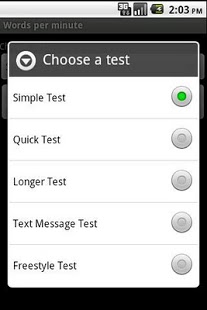WPM Mobile 1.0.0.0
Free Version
Publisher Description
Words per Minute (WPM) mobile is a mobile-based typing speed test developed by Creative e-services. This application includes a series of different tests to accurately test your typing speed on your mobile device using to types of tests. There are four tests that require that users type the exact contents of the provided sentences and a freestyle test that allows the user to test speed by typing whatever the user wants to type.
Here is the test breakdown:
SIMPLE TEST: This is your basic short two sentence test. The theme for this involves a fox and some grapes in about 30 words.
QUICK TEST: This is a 14 word single sentence test to get a quick idea of your typing speed.
LONGER TEST: This test is the longest test in the group with 5 sentences and around 80 words. The paragraph that you will type gives an explanation of how WPM is calculated.
TEXT MESSAGE TEST: This test is in text message shorthand for those acronym lover out there. The test contains two sentences.
FREESTYLE TEST: The freestyle test allows you to type whatever you want (beyond 8 characters) to give you a very accurate idea of your typing speed. Feel free to type anything! There is not an adjusted WPM calculation for this test.
All tests except the freestyle test give users a gross wpm total and an adjusted wpm based on the number of errors made.
About WPM Mobile
WPM Mobile is a free app for Android published in the System Maintenance list of apps, part of System Utilities.
The company that develops WPM Mobile is ProDev NC. The latest version released by its developer is 1.0.0.0. This app was rated by 1 users of our site and has an average rating of 3.0.
To install WPM Mobile on your Android device, just click the green Continue To App button above to start the installation process. The app is listed on our website since 2011-07-22 and was downloaded 27 times. We have already checked if the download link is safe, however for your own protection we recommend that you scan the downloaded app with your antivirus. Your antivirus may detect the WPM Mobile as malware as malware if the download link to com.project.wordsperminute is broken.
How to install WPM Mobile on your Android device:
- Click on the Continue To App button on our website. This will redirect you to Google Play.
- Once the WPM Mobile is shown in the Google Play listing of your Android device, you can start its download and installation. Tap on the Install button located below the search bar and to the right of the app icon.
- A pop-up window with the permissions required by WPM Mobile will be shown. Click on Accept to continue the process.
- WPM Mobile will be downloaded onto your device, displaying a progress. Once the download completes, the installation will start and you'll get a notification after the installation is finished.